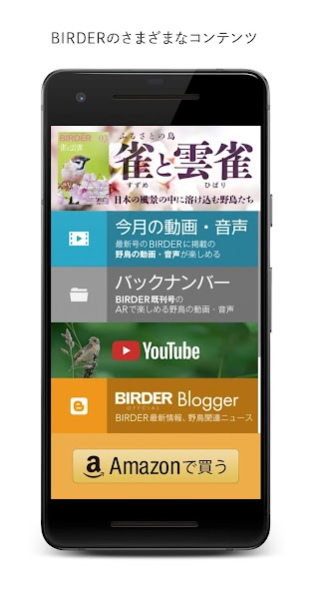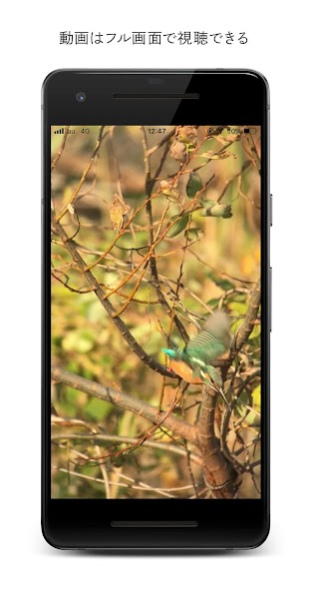文一AR 3.0.3
Continue to app
Free Version
Publisher Description
"Bunichi AR" is application software for mobile terminals such as smartphones and tablets, which utilizes Augmented Reality (AR) technology.
・ “Shunichi AR” is installed on the mobile terminal and then activated, and directs the built-in camera to the target image printed on the monthly magazine “BIRDER” published by Bunichi Sougou and other publications. And overlay the digital content such as voice and video of wild birds.
・ The audio of wild birds and digital content such as videos displayed in "Bunichi AR" are all available free of charge.
[How to use]
1) When the "Shunichi AR" application is activated, it switches to the camera mode and scanning of the image projected by the built-in camera starts.
2) Hold the mobile device over the target image. At this time, make sure that the target image appears in the center of the screen.
3) When the app recognizes the target image, digital content such as audio and video will be displayed.
[You can experience some of the original content now]
-Download the marker image from the link below and print it.
https://www.okum.net/oga/ar/ARpict4.jpg
・ If you tap the "AR Camera" button on the title screen and hold the camera over the printed pattern, the video will be played back.
※ Please check after setting "Allow access to camera" in the application.
[Note]
-Some functions require an internet connection. Please use in the environment where communication is possible.
・ Packet charges are incurred when using 3G and 4G circuits.
-If the target image is not recognized, try adjusting the distance between the image and the camera.
About 文一AR
文一AR is a free app for Android published in the Food & Drink list of apps, part of Home & Hobby.
The company that develops 文一AR is Bun-ichi Sogo Shuppan Co., Ltd.. The latest version released by its developer is 3.0.3.
To install 文一AR on your Android device, just click the green Continue To App button above to start the installation process. The app is listed on our website since 2023-02-17 and was downloaded 0 times. We have already checked if the download link is safe, however for your own protection we recommend that you scan the downloaded app with your antivirus. Your antivirus may detect the 文一AR as malware as malware if the download link to jp.co.bunichi.bunichi.AR is broken.
How to install 文一AR on your Android device:
- Click on the Continue To App button on our website. This will redirect you to Google Play.
- Once the 文一AR is shown in the Google Play listing of your Android device, you can start its download and installation. Tap on the Install button located below the search bar and to the right of the app icon.
- A pop-up window with the permissions required by 文一AR will be shown. Click on Accept to continue the process.
- 文一AR will be downloaded onto your device, displaying a progress. Once the download completes, the installation will start and you'll get a notification after the installation is finished.